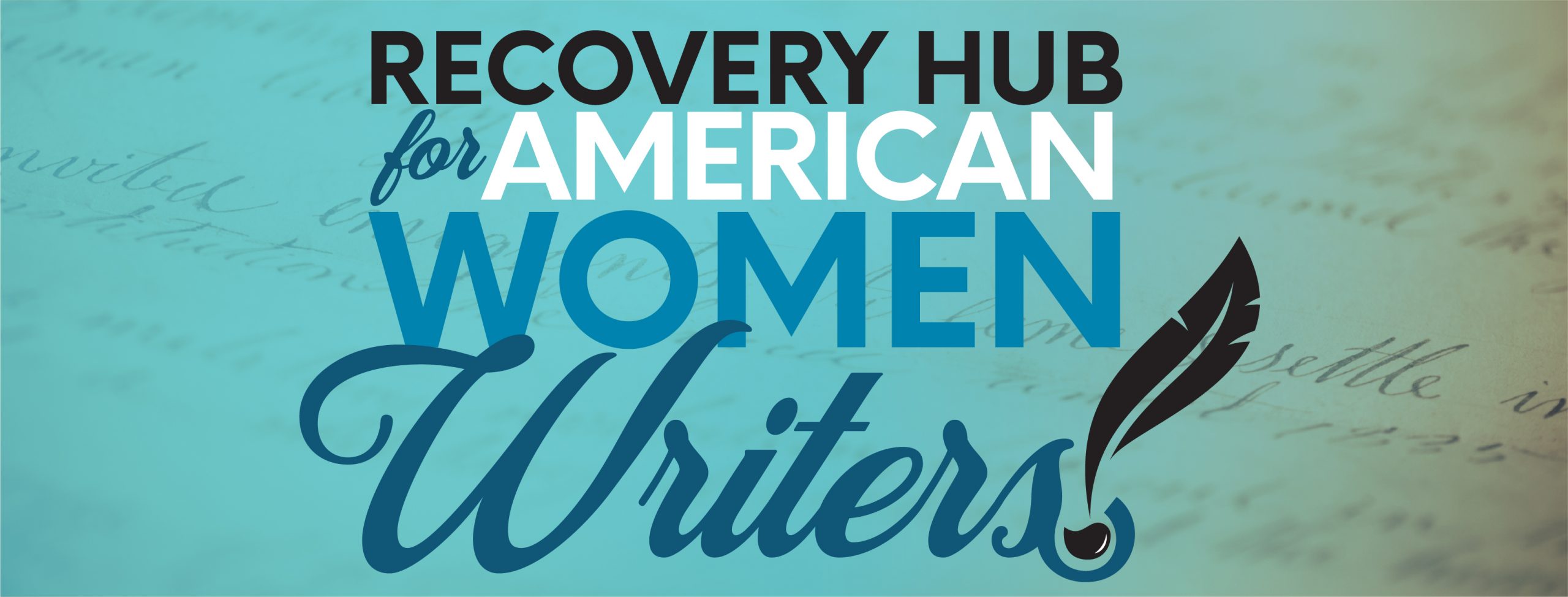This glossary includes a list of technical terms related to website development. This list is necessarily non-exhaustive, of course, and its definitions are kept simple for the sake of clarity. But this glossary should help demystify some of the words and phrases that get thrown around while using digital tools. For more on some of these words as well as some additional terms, see Olivia Marlowe-Giovetti’s great “Website Designer Glossary: 45+ Terms You Should Know,” available here. Otherwise, the below terms should help sketch out some basic topics and concepts related to the processes of website development.
Browser: A program used to access the Web; examples include Chrome, Firefox, Safari, etc. Issues with a website can arise from the browser type or version you’re using. It can help to troubleshoot issues that arise on your site based on which browser you are using.
CMS: Stands for “Content Management System.” This is the program that is used to create and maintain a website, usually easy for non-developers to use. Examples include WordPress, Omeka, Mukurtu, etc.
CSS: Stands for “Cascading Style Sheet.” This is a coding language that tells a browser how to display a webpage for users. It formats visual and aesthetic elements like fonts, colors, columns, etc.
Digitized v. Born-Digital: While born-digital texts are ones that are produced in digital form from the start, digitized text are ones that are converted from print or analog equivalents into a digital format.
HTML: Stands for “Hypertext Markup Language.” This is coding language that is used to build a website’s form and function. It structures web content like paragraphs, embedded images, headings, data tables, etc. Its structure is comprised of some of the following components.
Attributes: The qualities that describe an element on a web page (like width and height).
Elements: Refers to objects on a web page such as a heading paragraph or image. While “element” refers to the object itself, “attributes” are the qualities that describe the element (see “Attributes” above).
Value: Refers to the most basic unit of data that can be manipulated by a program. In HTML, an attribute value defines the type of input while an element value is the content of the element.
Tag: Provide web browsers with instructions about a web page and how its basic elements are organized and present, for example, how the page is structured, where to display images or tables, etc. See the below, independent entry on “Tag” for more information.
Issue Tracking/Bug Reporting: The process by which a team identifies and resolves issues that come up during projects. It includes the tracking or reporting, then organizing and analyzing, of bugs, or errors/flaws in the website that keeps it from working as intended.
Javascript: A programming language that enables complex features on web pages, or features that do more than display static information (including updates, interactivity, animation, scrolling, etc.).
Markdown: A markup language used to add formatting elements to plaintext text documents. While it’s not the only markup language, it’s now one of the most popular. Learn more about Markdown here.
Markup Languages: Text-encoding systems that use tags or codes to annotate a document, describing its structure and presentation. Markup languages can define the layout of a page by formatting a document and describing the relations of each of its parts (headings, paragraphs, titles, etc.). Markdown, HTML, and TEI are examples of makeup languages.
Metadata: A set of data that describes and gives information about other data and is used primarily for analysis, tracking, and classification purposes. It does not include the data’s substance, but it helps users understand the meaning of the data by providing information like its origin, ownership, location, creation, etc.
Metadata Schema/Ontologies: To be useful, metadata should be standardized. Metadata schema are machine-processable ways of structuring data points/elements; they define the structure and syntax of metadata in a formal language that describe information about a resource. Schema outline the overall structure by describing how metadata is set up, addressing standards for common components of the metadata (like names, dates, places, etc.), and can be discipline-specific depending on the metadata at hand (see below).
Dublin Core: The Dublin Core Metadata Initiative (DCMI) is a public, nonprofit organization that supports innovation in metadata design. As part of this work, they support specific schema languages to describe metadata (you can learn more about all of those here). Included in these is the Simple DC XML schema, which defines 15 metadata terms that describe digital resources like images, videos, documents, web pages, etc.
Brief overview of other schemas: While Dublin Core provides a general standard that can be adapted for various disciplines, there are many other metadata schemas. Just a few examples include Metadata Encoding and Transmission Standards (METS) (specifically for objects within a digital library; useful for descriptive and administrative metadata); Darwin Core (often used to describe biological specimen, etc.); Federal Geographic Data Committee (for geospatial data); Data Documentation Initiative Alliance (for social, economic, and behavioral sciences); VRA Core (for describing images and works of visual culture); etc. It is useful to look at the schemas for fields that encompass or are adjacent to your own, even as Dublin Core provides a more general standard.
Navigation: The way one can find, access, and move through pages on your site. It often specifically refers to the links on a homepage that identify and organize the other pages of a website, such as in the menu at the top of a site, in a footer, along the side, etc. The more accessible and frequent you can make such navigation tools, often the better for users.
OCR: Stands for “Optical Character Recognition.” It is a process that converts the image of a text into a searchable, machine-readable text format, storing its content as text data.
Plaintext: Ordinary, readable text that is not computationally tagged, coded, or encrypted; the National Institute of Standards and Technology (NIST) calls it “intelligible data that has meaning and can be understood without the application of decryption.”
Scoping: In project management, scoping is the process of defining a project’s boundaries and objectives as well as creating a system for team members and a set of expectations for stakeholders in order to successfully complete the project. Scoping’s process of defining the work required to complete a project (and what isn’t required) is a key element early in a project’s development, but the team should continuously revisit it through a project’s lifecycle. Different documentation processes, and particularly a project charter, helps with scoping. For more on project charters, see our Resource Library guide on “Questions to Ask While Writing a Project Charter.”
Tags: Provide web browsers with instructions about a web page and how its basic elements are organized and present, for example, how the page is structured, where to display images or tables, etc.
Tags in HTML: HTML stands for Hypertext Markup Language and it is used to describe the documents and language that create web pages on the internet. Many different text editors can help write HTML code (Notepad, TexEdit, sublime, etc.). Within HTML, tags are the keywords on a web page that define how the web browser should format and display that page; in other words, they help web browsers convert HTML documents into web pages. All tags include an opening (<html>) and closing (</html>) bracket; the only difference is the forward-slash in the closing bracket.
Tags in Omeka: Omeka is a CMS (see “CMS” definition above). Tags in Omeka are keywords or phrases that describe pieces of data and classify your content so it’s easily found. You can sort, add, delete, and otherwise reorganize your tags to help you sort and structure information. To learn more about how to use tags in Omeka, see more information here.
TEI: Stands for Text Encoding Initiative. It is a metadata schema that creates guidelines for encoding machine-readable texts, primarily used in the humanities, social sciences, and linguistics (although can be applied to other types of data). In general, it develops and maintains a standard for text in digital forms, defining hundreds of elements and attributes for marking up a documents (including, amongst others, description, formal declaration, usage examples, etc.).
TEI Simple: A subset of TEI intended to represent modern and early modern books, in particular.
Version control (Git): A system that documents changes to a file (or set of files) over time. This allows you to track and recall specific versions and revisions later in the process. In web design, it’s smart to keep every version of an image, layout, text, etc. A Version Control System (VCS) helps you do this by allowing you to revert files back to a previous state (or revert the entire project back to a previous state). This also allows you to compare a project’s changes overtime and see how last modified something, which might be useful for issue tracking (see Issue Tracking/Bug Reporting above)
Git: Git is a free and open source VCS that can handle a wide range of projects (both in terms of size, content, and scope). You can learn more about Git and access it here.